Here is how to login:
On the cogniciti.com website, please click on the Login button located on the top right corner of the page. If you already are an existing user, please enter your email and password you have previously created. If you are a new user (that is, you do not have an account registered with us using your email and a created password, please click on Create an Account as shown below.
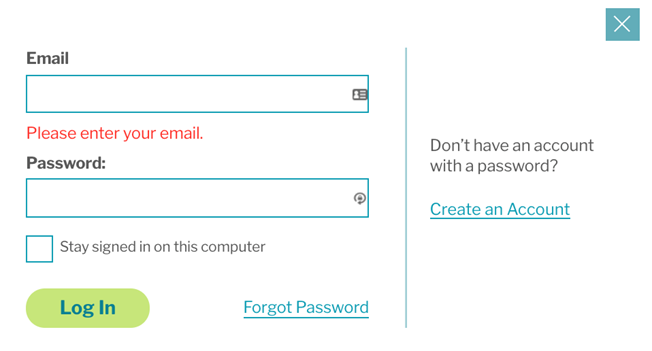
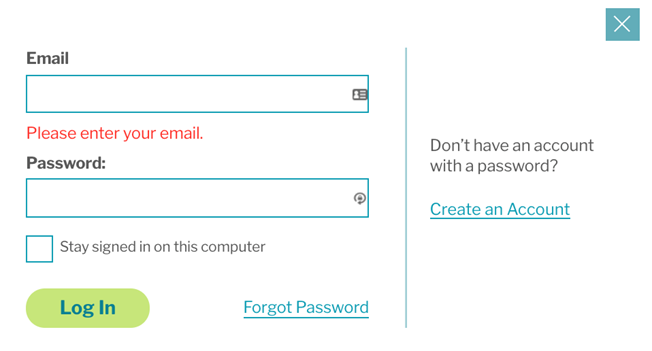
Note: you can also log in on this page. If you have an existing email registered with us please select the ‘Existing User’ tab on this page: 
How can we help you today?
Frequently asked questions
I can’t understand how to login
I have forgotten my password
It keeps showing errors I don’t understand
What is a new user vs a returning user?
Still having trouble?
Describe your issue
