If you have forgotten your password, you may click on the Login button on the top right of the home page, and select Forgot Password. You may then provide the email you have registered with and a password reset recovery link will be sent to the email if it is on our system. This link may take a few minutes to appear.
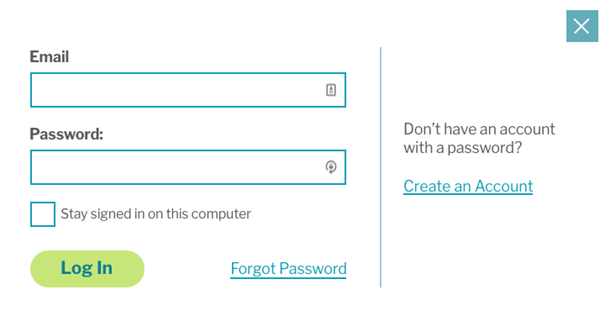
If you forgot your password, you may update it another way. If you click on  on the top right of the landing page, you may click on the Forgot Password link there as well.
on the top right of the landing page, you may click on the Forgot Password link there as well.
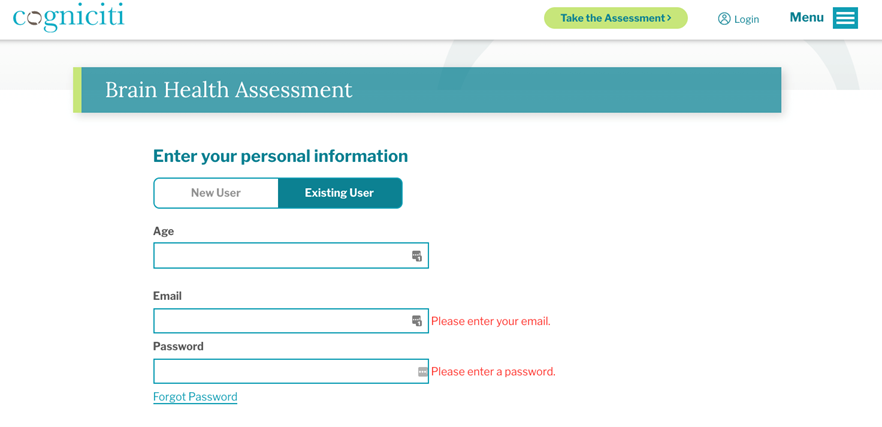
How can we help you today?
Frequently asked questions
I can’t understand how to login
I have forgotten my password
It keeps showing errors I don’t understand
What is a new user vs a returning user?
Still having trouble?
Describe your issue
